
We’ve made some pretty exciting progress this quarter. By popular demand, we’ve updated our flags feature, made updates to our Billing & Users area, and added a feedback portal in the Codecov dashboard. Check out this article for more info or reach out for a live demo of all things new at Codecov.
Tracking Flag Coverage Over Time
Many users utilize flags to categorize and understand how well they’ve covered certain facets of their codebase. Until now you could only view flag coverage per commit or pull request. Coming this month, you’ll be able select the brand new “Flags” tab within a repo in the Codecov app and see all of your flags and how their coverage has changed over time.
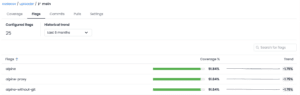
You can view flag coverage going back as far as you have uploaded it, or limit it to a time frame. You can search and select only the flags relevant to you. This will help you understand how the coverage you’ve worked so hard to implement is increasing in the part of the codebase you work on. For our users with monorepos, this gives the granularity and visibility into your code coverage that you need without sacrificing any of the benefits of a monorepo. For example, you’ll be able to easily see if your ‘backend’ tests are falling behind the progress your frontend teams have made increasing their ‘frontend’ tests, enabling a whole new dimension of evaluating coverage.
This feature is on a slow rollout over the next few weeks. It may be a moment before you see it in Codecov.
Updates to the Billing and User Experience
In the next few weeks, you’ll see some updates to the Organization Billing & Users area. We’ve added a “Members” tab and a “Plan” tab to the top Organization navigation pane, just to the left of “Settings.” You’ll find your organization’s member management tools in the “Members” tab. In the “Plan” tab you can manage your Codecov plan and payment method. If you’re an invoiced customer, you’ll find your invoices in this tab, as well.
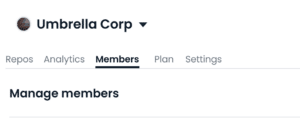
In the “Members” tab, Enterprise plan customers will see each team member’s most recent pull request date next to the team member’s name. The list of team members will be sortable by team member’s last name or the date of their most recent pull request.
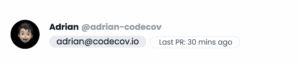
Codecov Feedback Portal
Have you ever thought, “I have a great suggestion for Codecov?” We really want to know your ideas and wishlist items for our product, so we’ve launched a feedback portal for our customers. When you’re logged in to the Codecov dashboard, you’ll now see a “Feedback” link in the top menu. Click that link and you’ll be taken to our feedback portal where you can submit your suggestions, see other suggestions, and upvote the ones you like the most.
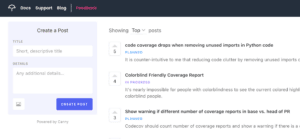
We regularly read new suggestions and strive to respond to each one. You can filter suggestions to see just your own, those that are under review, those planned for development, and more. We look forward to seeing you there!
Speaking of feedback, how would you rate Codecov? Take a few seconds to submit our three-question satisfaction survey.
Thanks to everyone who shares their feedback with us. We live for it, and we use it every day to guide our work.
