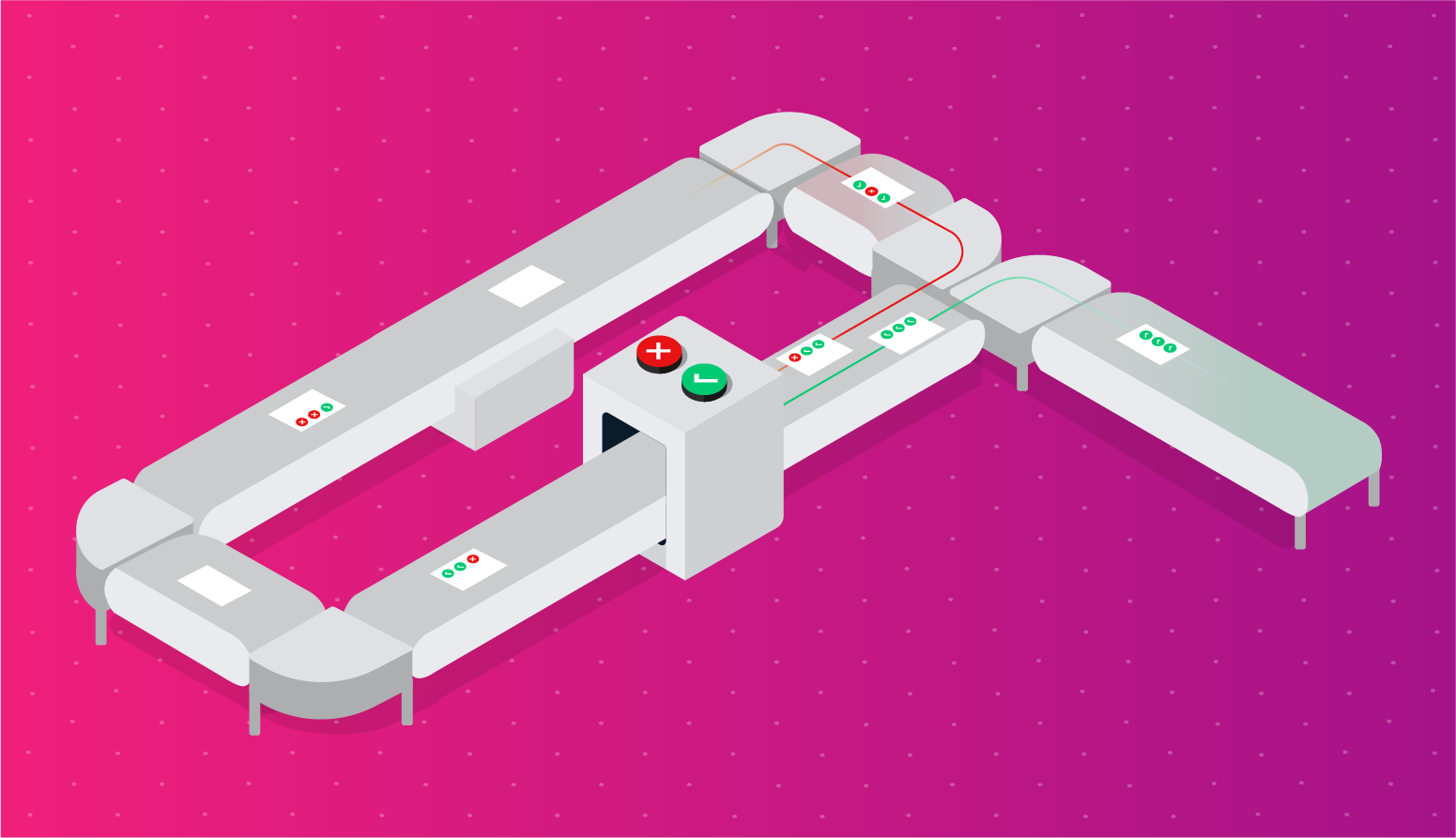
The first time I used GitHub for a group project in college, we all merged our code into the main branch. “We’re doing code reviews, so what could go wrong?” we thought. As an experienced developer, you can probably guess what happened next – we were inundated with bugs, bugs, and more bugs that we had to waste a lot of time fixing.
Had we known about Continuous Integration (CI), we could have avoided this. CI is a development practice that ensures merging new commits into an existing code base doesn’t break your application. Simply put: it’s a great way to avoid having to spend hours fixing bugs every time you merge code.
In this post, you’ll learn about the common steps in a CI workflow, the workflow of a CI pipeline, the difference between continuous integration and continuous deployment, and the benefits of utilizing CI for your project.
Continuous Integration And Continuous Delivery/Deployment
To better understand CI, you have to know about CD (Continuous Delivery), which picks up where CI ends. CD means deploying all code changes sustainably to a test or production server. If your organization practices CD, you can easily deploy your changes with the click of a button anytime. Continuous deployment, on the other hand, also extends CI but is a step ahead of CD. With it, there is an automatic deployment of all changes that pass the stages of the production pipeline to the production or test server.
Confused? Let’s talk about how they differ from each other.:
Continuous Delivery: Practice in which code changes are manually released to production. Use if you want to stage additional features and releases on a frequent and irregular schedule.
Continuous Deployment: Practice in which code changes are automatically released to production. Use if you want to release additional features on a daily and hourly basis.
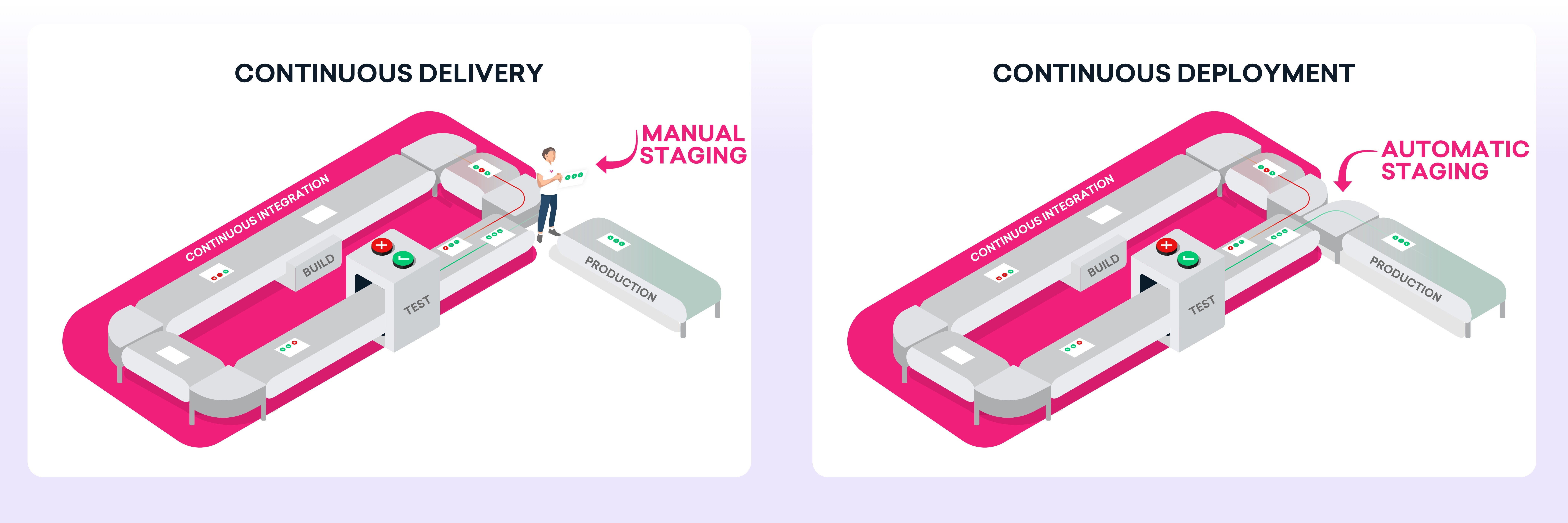
Continuous Integration Workflow
An event, typically a change in the source code repository, often triggers a CI pipeline. The pipeline is a series of steps that start from the build stage and go till deployment. A basic CI pipeline comprises the build and test stages.
The build stage is the stage where the code is compiled and the test stage is where the code is tested. For example, if you are developing a Flask Application, CI would package all the static web server files like HTML, CSS and Js along with your application and build the code. After the build is successful, the unit and integration tests are run. If your changes do not break the build and pass the tests, the pipeline will give the go-ahead for your code to be merged to the main branch. CI reduces your testing costs, reduces the chances of bugs getting shipped to production, and improves developer productivity.
While a build and a test stage might ensure your codebase is free from bugs and errors, they do not ensure a consistent coding style. To improve the basic CI pipeline, there are a couple of additional steps that you can incorporate.
For example, you can notify developers of the build stage outcome and the test stage outcome. You can also use tools that provide static code analysis for the programming language you’re using. This can cover everything from code style to security vulnerabilities.
You can also parallelize your test stage into multiple suites where the most important tests like unit tests and security tests run first and only if they pass, the integration and performance tests are run.
Code Coverage and Continuous Integration
Before we move on to continuous deployment, let’s talk about a very important topic: code coverage and how it can be added to your CI workflow.
Code coverage refers to how much of the source code of a program is executed when a particular test suite runs. It’s an important part of the feedback loop between engineers and leadership. Codecov is a tool that provides solutions to developers in the form of actionable coverage insights so that they can ensure they ship good quality code. It provides tools to group, merge, and compare coverage reports and is supported by almost all popular CI/CD engines like GitHub Actions, Travis, and CircleCI.
To get started with Codecov, check out our official documentation.
Adding Continuous Deployment to CI
Let us now talk about what comes next after you have set up your CI. As you read earlier, continuous deployment (CD) extends continuous integration. A CI/CD pipeline is the automation that pushes applications to production. A basic CD pipeline has build, test and deploy stages, while a more robust pipeline may include additional steps. Some CD tools also provide alerts if there is any failure.
Here’s an example of a CD pipeline:
- Pull code from a version control system like Git.
- Set up a build server and execute a build.
- Configure the computing environment, ie environment variable, dependencies, etc.
- Push application artifacts to their relevant services. For example, push a Docker image of the application to Docker Hub.
- Execute tests.
- Deploy the application if tests pass.
For a successful CD pipeline, the test suites need to be top-notch as they will determine the quality of your release. A successful CD pipeline will improve the development speed and the end-users will see the continuous rollout of additional features and improvements.
Benefits of CI/CD
CI/CD is an indispensable part of the modern software development life cycle. Here are the top 5 benefits of using CI/CD in your pipeline.
- Improves DevOps efficiency by eliminating manual tasks, preventing coding errors, detecting problems early, and increasing developer efficiency.
- Speeds up the release cycle as CI/CD continuously merges code and deploys it to production-like systems. It keeps the code in a release-ready state.
- Brings products to the customers faster. It also enables organizations to respond to customer needs as the needs grow.
- Cost reduction by limiting potential outages and deploying only in non-critical business hours. A good pipeline increases code quality, which leads to an increase in return on investment for the organization.
- Enhanced performance metrics as CI/CD allow you to monitor your applications and create insights. Using these insights you can then take necessary actions to improve your software.
Conclusion
In summary, CI helps to reduce risks by checking the code changes from multiple developers and alerts them if their changes failed any unit tests. Whereas, CD enables developers to deliver the latest code changes to the end-users quickly and safely.
CI/CD is a DevOps best practice as it enables developers and operations to collaborate seamlessly. DevOps KPIs can measure the impact of implementing CI/CD for your organization. KPIs such as mean time to recovery, mean time to discovery, deployment frequency, the business impact is improved when CI/CD along with continuous testing is implemented.
While there might be an initial learning curve for everyone in your organization to get used to CI/CD, if you are an organization that wants frequent deployment of changes to your application through a reliable delivery process, give CI/CD a try.
