
We’ve made some pretty exciting progress this month all in the name of customization and easier navigation. It’s our goal to create our most requested features and today’s update does not disappoint. Check out this article for more info or reach out for a live demo of all things new at Codecov.
Smart Automated Test Selection
Running your entire test suite every time you make a change results in long and expensive CI/CD build cycles. Codecov’s new smart automated test selection programmatically identifies which tests you don’t need to run with each pull request and runs only the ones you do need.
With minimal setup, you can run only the tests you need on a PR by PR basis, automatically, without adding anything to your developer or DevOps workflows. Be among the first to know when it launches.
Manual Critical File Labeling
Similar to our Impact Analysis feature, Manual Critical File Labeling allows you to customize critical file labels so you can focus on what’s most important to you and your team. No runtime dependency is required, simply update the codecov.yml in your repository. The best part? Manual Critical File Labeling works entirely independently but also functions seamlessly with Impact Analysis. Check out our docs for set-up instructions.
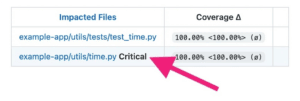
PR Comment Updates
As part of our ongoing efforts to improve user experience in the Pull Request, Codecov has updated the PR comment. Currently, the new PR comment is rolling out across our cloud users and, on any given PR, there is a chance the new PR comment will be shown. If you’d prefer to force the new layout for your projects, you can add the following into either an install yaml, team yaml, or repo yaml:
comment:
layout: "newheader, {any other valid layout options}, newfooter"
hide_comment_details: true
If it is preferred to retain the old layout, the following settings can be supplied:
comment:
layout: "header, {any other valid layout options}, footer"
hide_comment_details: true
Over time, the new layout will become the default PR Comment experience for Codecov. And as we roll out these PR updates further, the above configuration settings are also subject to change.
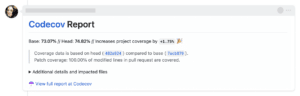
If you have general suggestions and feedback on the PR comment updates please let us know in our Github feedback issue.
Visualizing Your Pull Request in the Codecov App
Many of our customers enjoy knowing which files were impacted on their pull request through our Codecov Pull Request Comment, and we want to ensure that experience is mirrored on our Codecov app.
Our team has been working on addressing challenges in our previous app’s compare page, such as large diff timeouts, misleading coverage calculations on comparisons, and more transparent error messaging. With those addressed, and more improvements yet to come, we’re excited to announce the release of our new pulls page.
Our new UI comes with a vibrant design and faster load times for our customers. We have redesigned our layout to better appeal to our customer needs while retaining useful features, such as general coverage data, commits with coverage data, and flags.
Performance Improvements
On top of that, the Impacted Files table provides a performant list of all the files that contain changes in coverage in your pull request. You can expand any file and get a granular view of the specific affected lines. You can sort this list by file name, head, patch, or change coverage, helping you best understand this data.
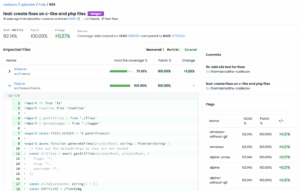
Surfacing Warnings
A number of factors can lead to unexpected coverage changes, one of them being a mismatching number of uploads between base and head. Our new UI can cleverly tell when that is the case and surface a warning in case you experience inconsistencies. We are continuing to improve and iterate on the best ways to help you troubleshoot any coverage disparities and provide a better experience.
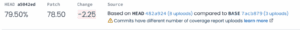
Improved Repo Configuration Error Messaging in the Codecov App
Some of the most common usage errors of Codecov happen at configuration time when a user is initially setting up Codecov within their organization or their repository. In order to better help users in these scenarios, we have improved error messaging related to two of our most common configuration errors: an invalid Team Bot (which prevents Codecov from interacting properly with repository providers like GitLab and Bitbucket), and invalid codecov.yml configurations. By better surfacing these errors to the user we’re hoping that the setup and configuration of Codecov can be faster and easier than ever.
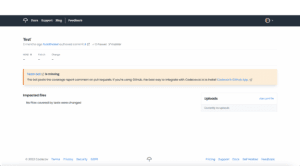
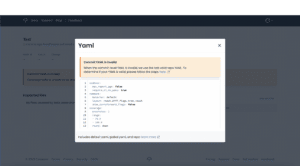
We Want Your Feedback
As always, Codecov is dedicated to helping our users access data more efficiently. Please send us any feedback on these updates that would be helpful for you and your teams.
