
We’re excited to announce some new updates that we think will make your experience with Codecov even better. In response to feedback from our users, we’ve brought back the sunburst coverage chart, which will help you visualize your coverage data better. We’ve also added the ability for you to choose a default organization, which will streamline your workflow and save you time. And finally, we’ve implemented automatic flag deletion when deleting a repo.
Sunburst Coverage Chart
The sunburst coverage chart is BACK! When we redesigned our user interface, the most common request we received was to reinstate the sunburst chart. Many of you missed being able to use the sunburst coverage chart to find areas where coverage was lacking in your code base. You might be wondering what took so long and it turns out, it’s not as easy as you might think to spin up a functional and aesthetically pleasing sunburst chart. We built our first one from scratch many years ago and due to its age and construction, we had to completely start from scratch.
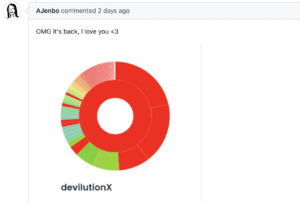
The sunburst coverage chart will give you a nice visual indicator of areas in your code base where you’re missing coverage and allow you to drill down to exactly where you might want to add coverage. It will also respond to the thresholds you set in your yaml for the range key, so you can configure exactly at what point your coverage goes green. Check out this blog post for a deep dive into how the sunburst works and ways to customize it.
Default Org Selector
When you log in to Codecov, one of the first things you do is choose what organization you want to see coverage for. For someone like me, it means I had to log in and select the Codecov org every time I wanted to deep dive into my coverage metrics. To make this easier, we have built a default org selector to improve this experience. You can now choose which org should be the default each time you log in. You will land directly on that org every time you log in, and can change your default at any time. This is for the user who primarily uses Codecov in only one of their projects and wants to eliminate a step every time they log in.
Delete Unwanted Flag Data
One of the things we’ve heard from our users as we have expanded our flag functionality is that they want the ability to delete unwanted flag data. We’ve made our first step in that direction: When you wipe a repo’s data the flag data will also be erased. This change is automatic, there’s nothing extra you need to do. Going forward we’ll be implementing the functionality to pick and choose what flag you want to erase data for so that you have the ability to clean your flag data up if it becomes unneeded.
With the return of the sunburst coverage chart, the ability to choose a default organization, and automatic flag deletion when deleting a repository, we’re confident that your code coverage data will be even more actionable. We can’t wait to see how these new features will enhance your experience and help you achieve your goals, and we look forward to hearing your feedback. Thank you for choosing Codecov, and stay tuned for more updates.
