
The Codecov team is proud to announce our partnership with Bitrise in building an official Verified Step. Using this step will help developers to get critical coverage information directly in their workflow in order to identify and improve untested code.
We are thrilled to partner with Bitrise to make it even easier for mobile developers to use Codecov out-of-the-box and deploy their code with confidence.
How It Works
You can enable the Bitrise step in one of two ways, either through the Bitrise workflow editor or directly in your bitrise.yml.
To add it through the workflow, click the plus button in the editor where appropriate. The step should occur after tests are run and coverage is collected.
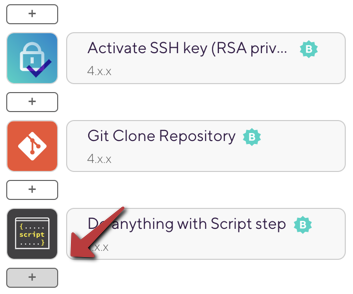
Search for the Codecov step, and enable it with the repository token, which you can find in the settings page of your repository on codecov.io.
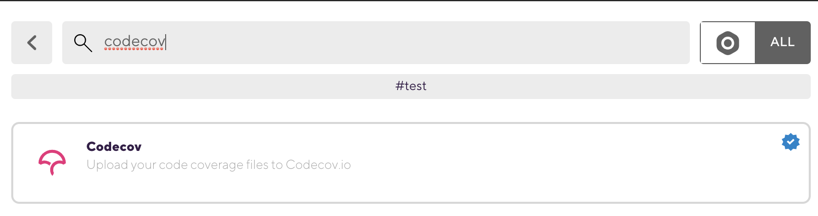
For additional options, you can use the bash uploader arguments as reference.
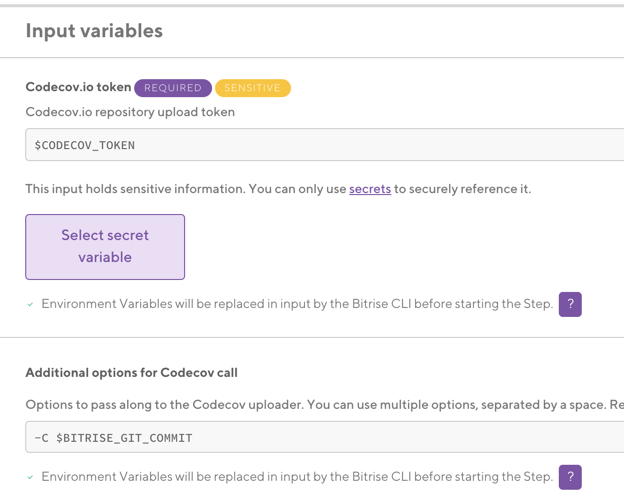
If you are directly editing your bitrise.yml configuration, you can add
- codecov@2:
inputs:
- CODECOV_TOKEN:"$CODECOV_TOKEN"
- other_options:""as a step in your workflow to begin sending coverage information to Codecov.
