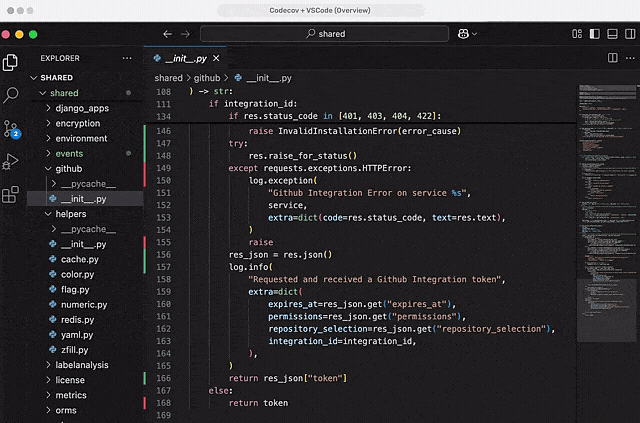
Add code coverage visualization, so there’s no need to leave VSCode to check your test coverage. Create, manage, and validate the codecov.yml right in VS Code with our latest extension. Make sure you don’t commit any mistakes and accidentally change Codecov’s behavior due to an invalid configuration.
Key Features
- Line coverage: See which lines are covered by tests and which aren’t right in VSCode.
- PR Configuration in VS Code: Configure and enable Codecov directly within Visual Studio Code, less manual setups means saving you loads of time.
- Ease of Use: Designed for all users, whether you’re a Codecov expert or completely new to YAML files. You don’t need to be a pro to achieve precise and effective Codecov integration. Even if your setup is complex, we’re here to help.
- Real-time Assistance and Validation: Say goodbye to guesswork. Our extension offers autocomplete and real-time validation for your Codecov YAML file. It can spot errors in the YAML file before creating a pull request ensuring your configuration is perfect.
Get started with our Codecov VS Code extension today. Install it now.
